Anti-Rollback System High-fall-risk patients with memory or cognitive issues often inadvertently stand without manually securing their wheelchair brakes, allowing the wheelchair to roll away and putting them at risk of sustaining serious fall-related injuries. The Anti-Rollback System’s weight-sensitive braking mechanism automatically locks.
Either with root or without root, enabling Camera2 API on your Xiaomi device requires an unlocked bootloader. Any method you try will just fail if your phone bootloader is not unlocked officially. Unlocking bootloader is utterly easy.
We have wrapped up the.Before we proceed, make sure you have created a backup of all your important files and data. Despite this method is perfectly safe, we cannot guarantee anything. We have no responsibilities of any damage that might happen to your device.
RequirementsYou will need the following stuff:. image (.img). The. (zip). Any compatible USB Data cable1. No Root, No TWRP FlashingThis method requires TWRP custom recovery but we are not going to install it. We need it only for booting into custom recovery.
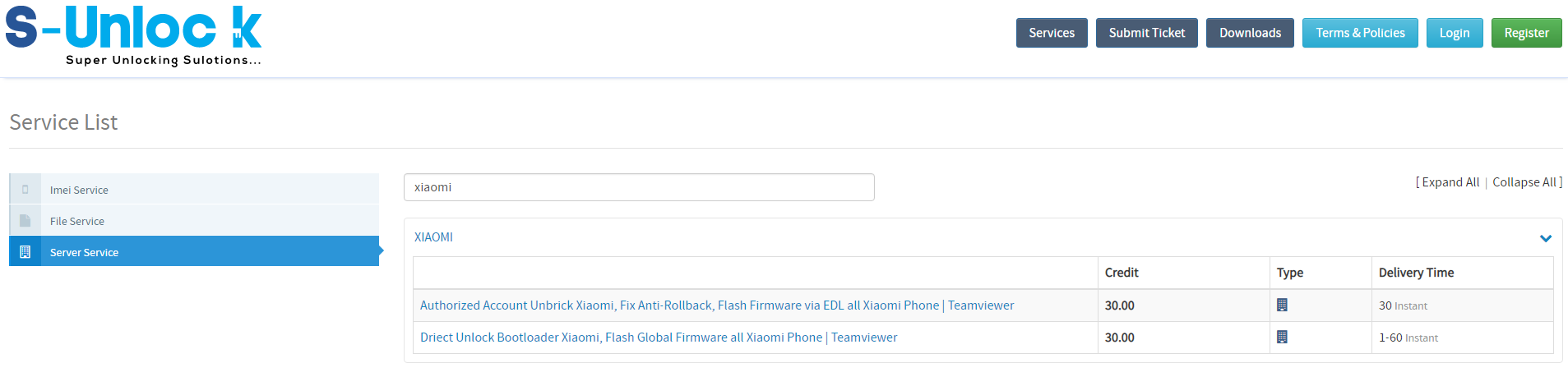
Again, you will have no TWRP installed at the end of this process. on your computer. Install ADB Fastboot Driver or Android Platform Tools on your computer. You may install it on drive C:adb. Enable USB Debugging on your phone. Go to Settings Additional Settings Developer Options USB Debugging.
Download and copy the TWRP image file to your ADB folder. Rename the file to twrp.img. Download ARB Bypasser and extract the zip file. You will get a dummy.img file. Copy that file to the adb folder as well. Hold down the “Shift” button your keyboard and right-click anywhere inside the ADB folder.

Choose “Open Command Prompt Window here” or “Open Windows PowerShell Window here”. Now connect your phone to your computer using the prepared USB cable. Make sure the connection type is “MTP” and is NOT “Charging”.
In the Command Prompt window, type “ adb devices” (without quotes) and hit Enter key. This asks the computer to recognize your device and to establish ADB connection. Next, type “ adb reboot bootloader“.
This will reboot your phone into fastboot mode. If your device has ARB index 4 or greater, type “ fastboot flash antirbpass dummy.img” and hit Enter. The command order your computer to flash dummy.img file to your device through the Fastboot interface. Otherwise, skip this step and go to the next step below. Recommended reading:.
Now issue the following command: fastboot boot twrp.img. This tells your computer to boot your phone using TWRP image. Your phone should now display the TWRP main menu but you may need to allow system modification at first. Next, type “ adb pull /system/build.prop” and hit Enter. The command asks the system to download “ build.prop” file from our device to your computer. Open the “build.prop” file using a text editor of your choice (Notepad, Notepad, or Sublime). Add the following text inside that file “ persist.camera.HAL3.enabled=1” – you can copy-paste it, without quotes.
Save the file (Control+S) and close the text editor. Finally, issue the following command lines:Type and hit Enter on your keyboard. Adb push build.prop /system/adb shellcd systemchmod 644 build.propadb rebootCredit: Sahil4518 on.Alternative method:.
Follow Steps 1 until Steps 12 above. Then issue the following command:adb devicesadb shellsetprop persist.camera.HAL3.enabled 1exitadb rebootYour phone will reboot into normal mode but this time the Camera2 API has been enabled.Credit: RSubha on.As for us, this alternative method that really works.2. No Root, with TWRP. on your computer.
Install ADB Fastboot Driver or Android Platform Tools on your computer. You may install it on drive C:adb. Enable USB Debugging on your phone. Go to Settings Additional Settings Developer Options USB Debugging.
Download and copy the TWRP image file to your ADB folder. Rename the file to twrp.img. Download ARB Bypasser and extract the zip file. You will get a dummy.img file. Copy that file to the adb folder as well.
Download the Camera2 API Enabler (zip) and DM-Verity No Encrypt (zip) to your phone directly. Do not need to extract the zip file. Hold down the “Shift” button your keyboard and right-click anywhere inside the ADB folder. Choose “Open Command Prompt Window here” or “Open Windows PowerShell Window here”. Now connect your phone to your computer using the prepared USB cable. Make sure the connection type is “MTP” and is NOT “Charging”. In the Command Prompt window, type “ adb devices” (without quotes) and hit Enter key.
This asks the computer to recognize your device and to establish ADB connection. Next, type “ adb reboot bootloader“. This will reboot your phone into fastboot mode. If your device has ARB index 4 or greater, type “ fastboot flash antirbpass dummy.img” and hit Enter. The command order your computer to flash dummy.img file to your device through the Fastboot interface. Otherwise, skip this step and go to the next step below. Recommended reading:.
Now flash TWRP using this command: fastboot flash recovery twrp.img. This instructs the computer to flash TWRP image file to the phone through the fastboot interface. The process should finish within seconds.
Type “ fastboot reboot recovery” and hit Enter. This will boot your device into TWRP.
Your phone will now reboot into TWRP recovery mode. Slide to allow system modification.
By doing this, it will trigger the MIUI DM-Verity security check. Choose “ Install” from the main menu. Locate and choose the Camera2 API.zip file. Tap on it to choose it.
Swipe to confirm flashing. Wait few seconds until the process complete. Go back to the main and tap “ Install” again. Locate and choose the DM-Verity Disabler.zip file. Tap on it to choose it.
Swipe to confirm flashing. Wait few seconds until the process complete. Once done, tap “Reboot”3. With Root, with TWRP and Magisk. Follow our comprehensive.
Open up Magisk Manager app. Tap the menu icon at the top left corner of the screen. Choose “Downloads”. Tap the Search icon. Search for “ Camera2 API“. Tap the Download icon to start downloading.
Tap “Install” then reboot.What’s next? You can confirm whether your attempt is a success or not. Simply download the “Manual Camera Compatibility Test” app or “Camera2 Probe” app from the Play Store. You should get something like this:Credits: jhangyu on.UPDATE:Users running MIUI 10 based on Android 9.0 Pie should follow our latest guide.Do not hesitate to post a comment below. I have flashed the TWRP and install the magsik manager.
But on rebooting the phone my camera2api gets disable. Moreover even with the camera2api enabled I cannot successfully run a gcam app that works with front and back camera.After reading this article, I have check that and my anti rollback feature is at index 4. I already have TWRP in my Phone what should I do to permanently enable camera2api or disable the antiroll back feature while TWRP is already on the phone. Also can you please recommend a gcam version of app that run without any issue.
A couple of years ago, I used Rollback Rx Pro on a Windows XP machine. I do not know what the version number was then.It always eventually screwed up my hard drive. Sometimes I could NOT even reinstall Windows or use a my OEM restore disk. Had to first zero out the entire drive.I was using a Velocity Micro machine. The time I had to zero out my hard drive before I was able to restore my PC to running again I had to contact Velocity Micro for help. The Tech told me they get lots of calls from peeps whose PCs have been seriously screwed-up by Rollback RX.On my machine it would usually take a month before my PC got paralyzed by Rollback.
Anti Rollback Brakes
The problem was always that Windows would start to miscount my free space. It would eventually see my hard drive as being 99% used when in fact only about 33% had been used. There was no way to fix it other than reformatting and reinstalling Windows.Rollback saved my ass several times and I loved having the program on my PC until I learned that it was responsible for my having to reformat and reinstall about once a month.check out this thread. Click to expand.Not 100% sure yet, but it looks like with Win7 it is possible to restore from its installation disk at bootup using the Repair option. I say this because I used the option this am to fix a botched linux experiment and I saw the option, though all I had to do was fix the boot partition after restoring the Win7 image using ShadowProtect. The function worked flawlessly - no data or user config loss at all.EDIT.I can confirm Win 7 has far better restore/recovery options than XP or Vista, where it is possible to do so from booting off the installation disk.
See screenshots. Sorry about quality; had to use the camera. How Is PC RollBack a Better Replacement of Windows System Restore?1.Windows System Restore only protects system files only - NOT data, programs or user settings.2.RollBack Rx Replacement of System Restore protects everything on the hard drive.3.Windows System Restore CAN NOT restore your entire system if Windows fails to start up.4.Windows System Restore uses 5-15% disk space per snapshot. RollBack Rx only uses 0.1%RollBack Rx's System Restore is a complete Hard-Drive system restore utility and disaster recovery solution. Not 100% sure yet, but it looks like with Win7 it is possible to restore from its installation disk at bootup using the Repair option. I say this because I used the option this am to fix a botched linux experiment and I saw the option, though all I had to do was fix the boot partition after restoring the Win7 image using ShadowProtect.
The function worked flawlessly - no data or user config loss at all.EDIT.I can confirm Win 7 has far better restore/recovery options than XP or Vista, where it is possible to do so from booting off the installation disk. See screenshots. Sorry about quality; had to use the camera. Click to expand.Thanks for posting,did you use DVD Windows 7 to get to the repair options after boot? I ask because Win 7 creates special System Reserved partition (capacity 100MB) and it should be possible to rapair options from this partition i thinkOn the other hand i remember that when i had installed for example game on my Windows 7 and i did a baseline rollback image, then after installation when i wanted uninstall this game i did a rollback to the baseline and some game's files/folders were still present. That's strange.With Rollback Rx i haven't observed behavior like this, so Windows built-in rollback feature still doesn't offer the same functionality as Rollback Rx.TIA. Click to expand.Hi Creer,yes, I used the Win 7 install dvd to boot to the 'Repair' option.
You may be right about the reserved partition; I'm just not aware of it at this time. I just wanted to see if was possible to restore an image from the dvd, and it certainly looks that way, although it does look for the image on a different hard drive, such as an external one, or off of optical backups.Win 7's backup/restore just looks to be far more capable than that of XP's and probably Vista's as well.